Note. Office 365 ProPlus is available as a standalone offering, or as part of other Office 365 plans, such as Office 365 Enterprise E3. Project and Visio aren't included with Office 365 ProPlus, but are available from other Office 365 plans.
For more information about Office 365 plans, see and the.Office 365 ProPlus is similar to other versions of OfficeOffice 365 ProPlus is similar to other versions of Office that you can deploy to your users. Here are some important similarities:.Office 365 ProPlus is a full version of Office.Its system requirements (for example, memory, hard disk space, and operating system) are similar to other current versions of Office. For more information, see.Like other versions of Office, Office 365 ProPlus is available in a 32-bit and a 64-bit version. To decide which version is right for your environment, carefully review before you deploy.When you deploy Office 365 ProPlus, it's installed on the user's local computer. Office 365 ProPlus is not a web-based version of Office. It runs locally on the user's computer.
Users don't need to be connected to the Internet all the time to use it.You can use many of the same tools to deploy and configure Office 365 ProPlus that you're already using to deploy Office. For example, you can use Microsoft Endpoint Configuration Manager to deploy Office 365 ProPlus. For more information, see.In addition, you can use many of the same Group Policy settings that you use with other versions of Office to configure and enforce Office 365 ProPlus program settings.What's different about Office 365 ProPlus?Even though Office 365 ProPlus is a lot like other versions of Office, there are differences, including for and.The most significant difference is that Office 365 ProPlus is updated regularly, as often as monthly, with new features, unlike non-subscription versions of Office. For a list of new features, see. Deployment differences.By default, Office 365 ProPlus installs as one package. This means that all Office programs are installed on the user's computer.
But, you can configure the deployment to, such as Access.Because Office 365 ProPlus uses a different installation technology, called Click-to-Run, there's a different way to apply software updates, such as security updates. By default, Office 365 ProPlus is configured to automatically install updates from the Office Content Delivery Network (CDN) on the Internet. But, you can configure Office 365 ProPlus to install updates from a location within your own network or you can.Office 365 ProPlus also provides the ability to control how often users receive feature updates. For example, users can get new features to Office 365 ProPlus as soon as they are available.
Or, if you have line-of-business applications, add-ins, or macros that you want to test with the new features, you can provide users with new features less frequently. For more information, see.Office 365 provides a web-based portal where users can install Office 365 ProPlus themselves. Keep in mind that users have to be local administrators on their computers to install Office 365 ProPlus.
If users aren't local administrators, you'll have to install Office 365 ProPlus for them. Also, if you don't want your users to install from the portal, you can prevent that. For more information, see.Licensing differences.Users can install Office 365 ProPlus on up to five different computers with a single Office 365 license. For example, a user can have Office 365 ProPlus installed on a computer in the office, on a laptop to use when traveling, and on a home computer. Users can also install on up to 5 tablets and 5 phones.Office 365 ProPlus is offered as a subscription. If you cancel your subscription, Office 365 ProPlus goes into reduced functionality mode.
In reduced functionality mode, users can open and view existing Office files, but users can't use most of the other features of Office 365 ProPlus. For more information, see.To use Office 365 ProPlus, a user must have an Office 365 account and have been assigned a license.
If the user's license or account is removed, the user's installations of Office 365 ProPlus go into reduced functionality mode.Even though users don't need to be connected to the Internet all the time to use Office 365 ProPlus, users must connect to the Internet at least once every 30 days. This is so that the status of their Office 365 subscriptions can be checked. If users don't connect within 30 days, Office 365 ProPlus goes into reduced functionality mode. After users connect to the Internet and their subscription status is verified, all the features of Office 365 ProPlus are available again.More information about Office 365 ProPlus.You can use Office 365 ProPlus with supported versions of Exchange Server (Exchange Server 2013 or later) or SharePoint Server that are installed on-premises in your organization.
Or, if they're part of your Office 365 plan, you can use Office 365 ProPlus with Exchange Online and SharePoint Online.Users can store the files they create with Office 365 ProPlus on their local computers or elsewhere on your network, such as a SharePoint site. Office 365 also provides cloud-based file storage options,.Office 365 ProPlus isn't the same as the. The web versions let users open and work with Word, Excel, PowerPoint, or OneNote documents in a web browser. The web versions of these Office application are included with all Office 365 and Microsoft 365 plans.Read the to learn more about what's included in Office 365.Related topics.
Download CrackMicrosoft Office 2007 Activator established many versions in the prior years, such as in 2003, 2007, 2010, 2013, and 2017 also. If you happen to would like to purchase an Office variant you have choices on the site to buy packages depending on your need. The option including the modifications is Office variant; this variant includes ten bags.
Office 2007 Sp3
You have to update if you would like to utilize new features that were not contained in, so if you’re delighted using Office 2007, stay with it. Microsoft Office 2007 Service Pack 3 is vital. According to Microsoft, it gives merchandise fixes. It offers you all the improvements in stability, performance, and safety that Microsoft published in September 2011. Even though this is useful.
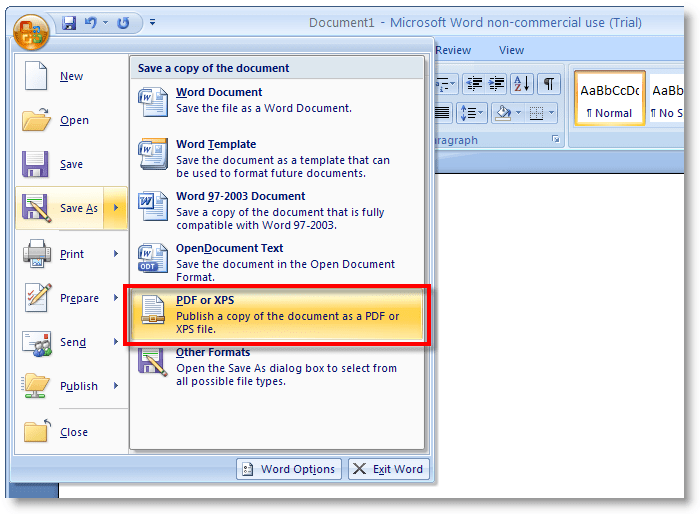
Including Service Pack 2 and Service Pack 1 Microsoft Office 2007 Activator + Activation Wizard Crackmerchandise key the machine came back to inform me it wasn’t legitimate. Be aware earlier and that some of the documents were stored in 2009. I could not get my files Though my office 2007 is installed on my pc. I keep getting bombarded to buy workplace 365. I can’t even write a letter. I called Microsoft support, and when the tech responses Weren’t satisfactory, I requested to speak with a manager, and they punished me by placing me on hold for two HOURS and then hang me upI use a program that I purchased over.
In these days it ran under Windows 95, and it runs under Windows 10! I’ve not updated as you; I’m” pleased with this model. It performs satisfactorily,” but I do not expect the producer to Offer supportMicrosoft Office 2007 Activator is an excellent suite of business applications for word processing and presentations, databases, and spreadsheets creation. However, when installed on your computer, you will need to type the registration key to activate the software and register it with Microsoft. Otherwise, if you do not have the key, you will only be able to view the files without doing any major work of this suite.
However, there is a way to bypass and remove the activation process. Why Choose Your Microsoft Office 2007 Wizard CrackMicrosoft Office 2003 lags far behind in today’s world.
Since the release of Microsoft Office 2007, people have begun to upgrade because Microsoft Office 2003 has many features offered by Microsoft for users. Office 2007 is the latest in file formats, and the interface is even better. Here we have listed all the reasons why you should opt for Microsoft Office 2007.The Office 2003 version is outdated. The Office Platform was initially designed to make life easier for people. The first version of Microsoft software was released in 1989 and has since moved on. The first version of the Word came with a total of 100 commands.
Then when it was upgraded in 2003, it came up with more than 1,500 controls. Now that Microsoft Office 203 is out of date, it’s time to upgrade to Office 2007 and enjoy the latest features. Upgrading from Office 2003 to Office 2007 is an essential task as many changes have been made to the software. Microsoft decided that it was time to make significant changes to the software interface with Office 2007.
There are some versions to choose from. Office 2007 is designed to be very flexible. The functions embedded in their software are enormous. If you want to use Office for various reasons you can buy different versions of the software, some versions available are Microsoft Office Enterprise 2007, Microsoft Office Professional Plus, Microsoft Office Ultimate 2007, Microsoft Office Professional 2007, Microsoft Office Small Business 2007, Microsoft Office Standard 2007, Microsoft Office Home and Microsoft 2007 and Microsoft 2007. General Chat Chat Lounge Make sure you carefully analyze all of them before actually buying a single version.
Each version has its own set of features that determine the pricing of this product.When you are buying Microsoft Office 2007, prices are comparable to Microsoft Office 2003 – costs play a vital role. Prices for Microsoft Office 2007 and Microsoft Office 2003 are very close to each other. The retail price of Microsoft Office 2007, which includes software such as Business Contact Manager, Office Accounting Express, Publisher, Outlook, PowerPoint, Excel, and Word, is about $ 499, up from $ 329 for upgrades. Microsoft Office costs only Power 399, which includes PowerPoint, Excel, Outlook, and Word only. It’s always good to have a new set of features – if you work in Microsoft Office in your day-to-day life, it’s better to have Microsoft Word 2007 because you can enjoy all the features you need. If you work in an organization where you have different kinds of work, using Microsoft Office 2007 will be very helpful in your daily life.The latest Office 2007 file formats. The latest Office 2007 supports XML files that were not in the first version of Microsoft Word.
If you have been using an older version of Microsoft Office 2003, you will need to upgrade. If you are using Microsoft Office 2003, the upgrade will make your life so much easier and more comfortable. Microsoft Office 2007 is designed in such a way that a file is unlikely to be corrupted. There is also better integration of business information — new design interface. Microsoft Office 2007 has been completed. Microsoft Office 2003 looks very real, but it does. With Microsoft Office 2007 you can make your life much more comfortable and more comfortable because it offers all the features.
Features of Microsoft Office 2007 Activator. Lower Level License.
This activation is similar to the Microsoft license you pay for and receive. You can use any Windows Update, online app, and Microsoft Live account or any product released by Microsoft.Lifetime activation. This is not a 30-day trial activation; this activation is permanent. You do not need to repeat the installation periodically. This worker is often updated frequently by team day developers to search without updating their Windows license.Supports 32 bit / 64 bit. KSPCO supports both 32 bit and 64-bit. Versions of Microsoft Windows and Microsoft Office.100% Clean.
This device does not contain any harmful viruses or threats.Completely free. You do not need to pay a cent to activate your Windows or Microsoft Office.AbuTool that can activate,. If you Need Any software with go clicks Microsoft Office 2007 Activation Wizard CrackAlthough Microsoft offers the option to use Microsoft Office 2007 on a limited, trial basis, users should enable it to use their programs within an initial test period of 30 to 60 days. By enabling Office 2007 with a verification code, users can get help from Microsoft for Office, as well as take advantage of all the features available in Office.
Opening Microsoft Office 2007 with a verification code through the Activation Wizard requires only launching the Activation Wizard and following the correct directions.Office 2007 comes with Word, Excel, PowerPoint, and Outlook.Feature:. Click “Start” and then choose “All Programs”. Click “Microsoft Office” and then “Microsoft Office Tools.”.
Select “Activate Product” to launch the Activation Wizard. Click “Next” on the Activation Wizard screen. Click “I want to activate the software by telephone” and then “Next”. Dial an automated phone system number screen to obtain a verification code. Type the verification code in the Verification Code box.
Click “Next” and then “Finish” to end Microsoft Office 2007 with the Activation Wizard verification code.